Recent News & Blog / So, you received a PPP loan? Now what??
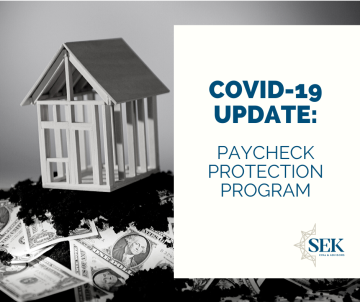
April 20, 2020
Update: May 1, 2020
On April 30, the IRS released Notice 2020-32 to provide guidance on the deductibility of expenses incurred in a taxpayer’s trade or business that are paid with loan proceeds from the Paycheck Protection Program (PPP). This guidance clarifies that no deduction will be allowed for an expense where the payment of the expense results in the forgiveness of a Paycheck Protection Program loan and the gross income associated with the loan forgiveness is excluded from taxable income under the CARES Act.
In simple terms, the IRS guidance is preventing a double tax benefit. PPP loans can be forgiven with using the loan proceeds for expenses such as payroll, rent, and utilities in accordance with the CARES Act and SBA guidance. However, to the extent a taxpayer receives loan forgiveness on the PPP loan that is excluded from taxable income, the expenses paid qualifying the loan forgiveness will not be deductible.
Next steps for those who have received a Paycheck Protection Program loan:
1. Strongly consider opening a separate bank account for depositing and spending the PPP dollars.
- It's OK to use your regular accounts for paying the bills; just transfer eligible expenses from your PPP account as you pay them.
Remember, eligible forgiveness expenses include:
- Wages (up to $100,000 annualized compensation per person)
- Employer paid portion of Health Insurance Benefits (including dental and eye)
- Employer contributions to Retirement accounts
Additional eligible expenses (not more than 25% of loan):
- Rent
- Utilities
- Interest on business asset loans (loans in existence before 2/15/20)
Other eligible expenses - not forgivable:
- Interest on loans in existence before 2/15/20 (other non-business asset loans)
2. Use a spreadsheet to track the expenses.
- We have attached an Excel template for your use, available at the link above. Please note there is a sample tab as well as a working copy tab.
3. Create PDF documentation that includes eligible expenses and easily ties to amounts entered on spending worksheet.
- If you maintain a separate account, consider a separate PDF for each transfer.
- Consider a weekly PDF including all expenses for the week, ensuring it totals the amounts entered.
- Consider maintaining copies of all like expenses (payroll, utilities, rent, etc.), ensuring they match the individual entries in the spending worksheet, and convert them to PDF files for each total.
We encourage you to reach out to your Client Relationship Manager (CRM) with any questions.
Related Articles
Paycheck Protection Program - General info and helpful documents
PPP clarification for self-employed forgiveness & general information